Steps
- Go to transaction code SE24.
- Enter the method name.
- Select the level.
- Select the visibility and description.
- Click on Method name and click on Parameters Button.
- Initial screen looks like,
- Enter the import parameter name ,
- Click on Type.
- Click on F4 help and Select the Type.
- Click on Associated Type.
- Enter the associated type and press Enter.
- Enter the parameter name.
- Select the type using F4 help.
- Enter the Associated type as Table Type and press Enter.
- Click on Save and back button.
- Double click on method (FETCH_DATA).
- Screen looks like,
- Write the logic.
- Save it.
- Click on back button.
- Enter the method name.
- Select the Level and Visibility .
- Enter the description.
- Select the method and click on Parameters button.
- Screen looks like,
- Enter the parameter name.
- Enter the Type.
- Enter the Associated Type and press Enter.
Usage of Class
- Go to transaction code SE38.
Source code
DATA : OBJ TYPE REF TO ZCL_PARAM_ITAB.
DATA : IT TYPE TABLE OF MAKT.
PARAMETERS : P_MATNR TYPE MAKT-MATNR.
START-OF-SELECTION.
CREATE OBJECT OBJ.
CALL METHOD OBJ->FETCH_DATA
EXPORTING
IM_MATNR = P_MATNR
CHANGING
CH_ITAB = IT
.
CALL METHOD OBJ->DISPLAY
CHANGING
IM_ITAB = IT
.































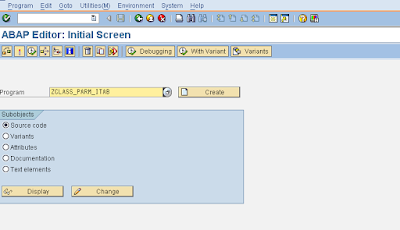






Being healthy and fit isn’t a fad or a trend, it’s a lifestyle. Helping people lead healthy and happy lives through design.
ReplyDeleteSource: BIOMANIX 2021
More on: HEALTH
It’s my pleasure to read this blog post. This is amazing and very informative. I appreciate your efforts to write this and I am thankful to you for adding some value to my knowledge.
ReplyDeleteI am excited to share this with my friends because they will also get something from it surely and will be thankful for yours. Keep sharing your thoughts.
I am Stella Jones from AU and I am a part of a joint seal service provider team with a Caulkers Brisbane solution. We are the best joint sealing solution company in the AU.
Feel free to contact us and get a permanent solution for joint sealing.