Implementing File Reader Transform in BODS
File Reader:
- Is used to read data from delimited text file (.csv).
Steps :-
- Right click on Project -> New -> Data flow.
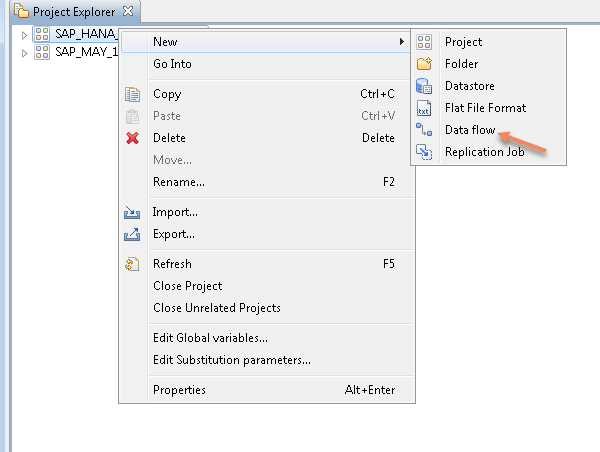
- Provide Name and Description.
- Click on Finish.
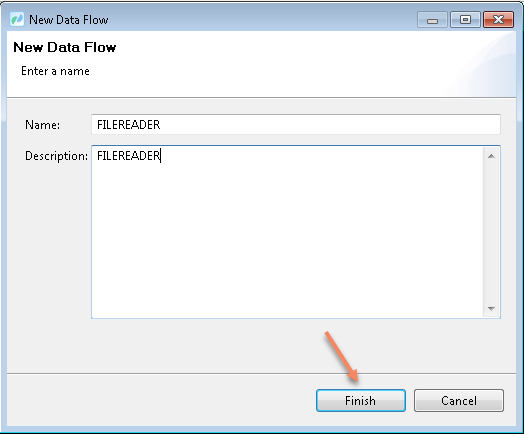
- Go to Desktop -> Right click -> Click on new -> click on Microsoft Excel Worksheet.
- Provide name to the file.
- Right click on file and click Open.
- Enter data into the fields.
- Right click on Project -> New -> click on Flat File Format.
- Select automatically import file formats from existing files.
- Select the file and click on Open.
- Select the File and click on Finish.
- Here we can see the file.
- Drag and drop File Reader to the Data flow editor.
- Click on show list of values.
- In work area now we can able to see File Reader.
- Drag and drop Template File.
- Join File Reader to the Template File.
- Click on Template Table -> Properties -> Click on root directory -> Click on show list of values.
- Select Desktop -> Click on OK.
- Click on File name -> Click on show list of values.
- Select the File and click on Open.
- Pop-up will appear "Validation results successful".
- Click on Close.
- Select the Job Sever and click on Finish.
- Job execution is successful.
- Right click on Template Table -> Click on View data.
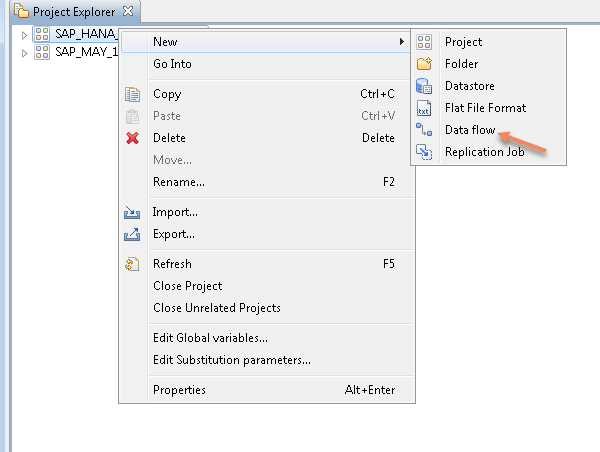
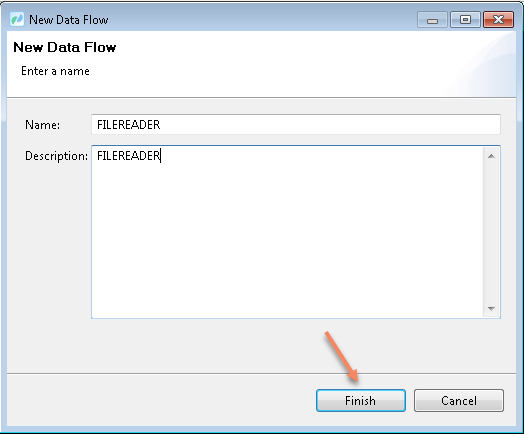


























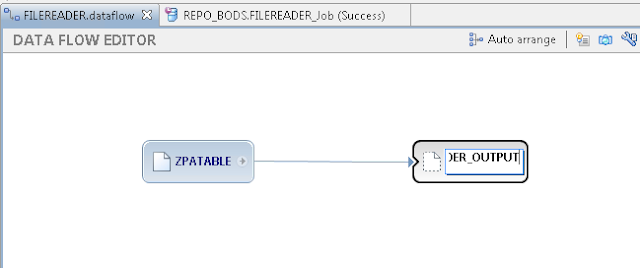










No comments:
Post a Comment