Steps:
- Go to transaction code SE38.
- Delivery Class :- Delivery class to control the transport of table data for an installation, upgrade, or client copy and transports between customer systems. The delivery class is also used in the extended table maintenance.
- Delivery class decides how table should behave while its going to transfer from one system to another / one client to another client.
- Select the delivery class. Select ‘A’ .
- Select Data browser / Table View main :- Display / Maintenance Allowed.
- Click on Fields Tab.
- MANDT : SAP Client is from organizational point of view is standalone system object which means that: All Data of one client can not be used from another client (all data isolated within client).
- Technically, If MANDT is there in a table then table is Client Dependent else Table is Client Independent.
- Enter field name and Data Element as MANDT to make table as client dependent.
- Check Key and Initial. Press Enter.
- A primary key is a field or group of fields that uniquely identify a record in a table. Primary key fields cannot be NULL and cannot contain duplicate values.
- Enter the field name and make it primary key by clicking check Key and Initial.
- Create the data element? Click on Yes.
- You can also enter documentation for the data element. Choose Goto ->Documentation. Or press F9. The text that you enter here will be displayed when you press F1 on the field.
- Click on Data Type tab.
- Enter the Domain Name .
- Double click on the domain name to create the domain for the data element/ field.
- If the domain is not existing then you will get a pop up asking to create one.
- Enter second field name and data element name.
- Make field as key field. This field become composite key field. Based on this field , primary key will repeat.
- Enter the field label,
- Activate the Data Element.
- Click on Back Button.
Enhancement Category :
- Giving access to the user , to modify (change) the data types in future .
- Click on Extras->Enhancement Category.
- Click on copy.
Technical Settings:
- Click on Technical settings.
Data class:
- If you choose the data class correctly, your table is automatically assigned to the correct area (table space or DB space) of the database when it is created.
- Each data class corresponds to a physical area in which all the tables assigned to this data class are stored.
- There are the following data classes:
- APPL0 (master data): Data which is seldomly changed. An example of master data is the data contained in an address file, such as the name, address and telephone number.
- APPL1 (transaction data): Data that is frequently changed. An example of transaction data is the goods in a warehouse, which change after each purchase order.
- APPL2 (organizational data): Customizing data that is defined when the system is installed and seldomly changed. An example is the table with country codes.
- Two further data classes, USR and USR1, are provided for the customer. These are for user developments. The tables assigned to these data classes are stored in a tablespace for user developments.
- Note : we are creating Transparent Transaction data Table . So select Data Class as : APPL1.
Size Category:
- To define the expected space required for the table in the database. You can choose a size category from 0 to 4 for your table.
- A certain fixed memory size in the database, which depends on the database system used, is assigned to each category.
Buffering
- Buffering a table improves the performance when accessing the data records contained in the table.
- The table buffers reside locally on each application server in the system. The data of buffered tables can thus be accessed directly from the buffer of the application server. This avoids the time-consuming process of accessing the database
Buffering
- Buffering not allowed.
- Buffering allowed but switched off.
- Buffering switched on.
Buffering Types:
- Single-record buffering: Only the records of a table that are really accessed are loaded into the buffer.
- Generic buffering: When a record of the table is accessed, all the records having this record in the generic key fields (part of the table key that is left-justified, identified by specifying a number of key fields) are loaded into the buffer.
- Full buffering: All the records of the table are loaded into the buffer when one record of the table is accessed.
To enter records into Table
To Display records




































































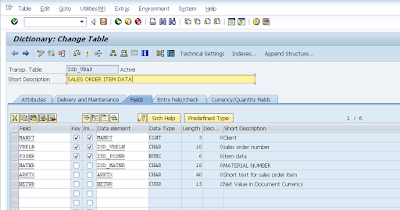








No comments:
Post a Comment