Flat Structure
Ex :
Steps
- Go to transaction code : SE11.
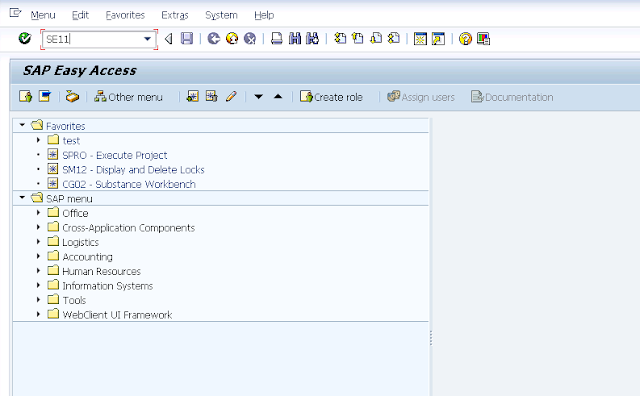
- Click on "Data type " radio button.
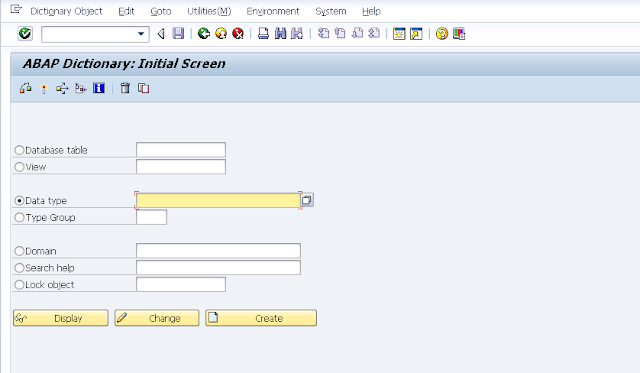
- Enter the Flat Structure name start's with Y or Z< structure name >and click on create.
- Pop-up will appear. Click "Structures" radio button and click on continue button.
- Enter the short description.
- Enter the Component name ( Field name ).
- Select the "Typing Method " as Types.
- Enter the component type ( Data Element) start's with Y or Z<component type> and press Enter .
- Double click on Component Type.
- Select Data Element radio button and click on continue.
- Enter the short description.
- Enter the field label and press Enter.
- Enter the Domain Name start's with Y or Z<Domain Name>.
- Enter the short description.
- Save -> Check ->Activate.
- Save -> Check ->Activate.
- Also , we can define field's using predefined Type.
- Enter the component (field name ).
- Click on "Predefined Type" button.
- Select the Data Type using F4 help.
- To come back to component type, click on Component Type.
- Enter the required field's.
- Click on Extras -> Enhancement Category.
- Click on continue button.
- Select any Enhancement Category and Click on Copy button.
- Save -> Check -> Activate.
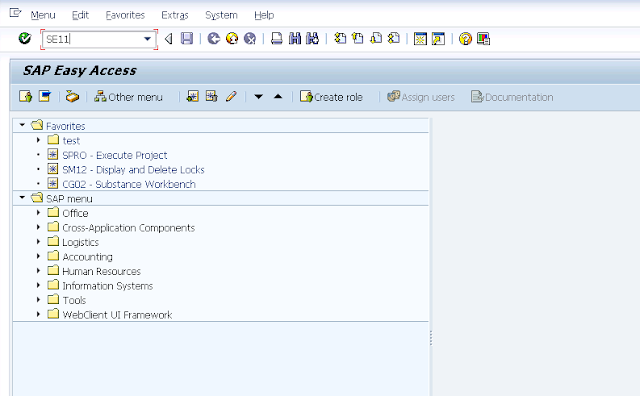
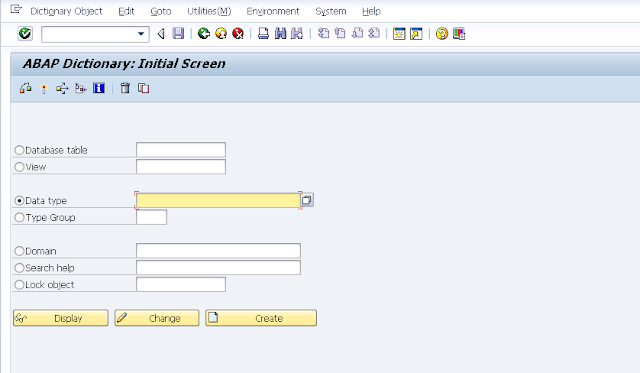




































No comments:
Post a Comment