Steps
- Go to transaction code SE24.
- The initial screen of Class Builder looks like this.
- Enter the Object Type (class name ), start's with YCL_ or ZCL_ <class name >, and click on create button.
- Enter the short description and click on the SAVE button.
- Save it in either Package or Local Package.
- Class Interface looks like this.
- Click on the attributes Tab,
- Enter the attribute name.
- Click on Level and press F4 help.
- Select the Level ( instance ) of the attribute.
- Click on Visibility and press F4 help.
- Select the Visibility of the attribute.
- Enter the Associated type( data type ).
- Enter the Description.
- Enter the initial value ( optional ).
- Note: N1 is known as the Instance Public attribute.
- To Add a static public attribute follow the following steps.
- Enter attribute name.
- Enter the initial value.
- Go to transaction code SE38.
- We can call static attribute using,
<object name >-><attribute name>.
or
<Class name >=><attribute name>.





















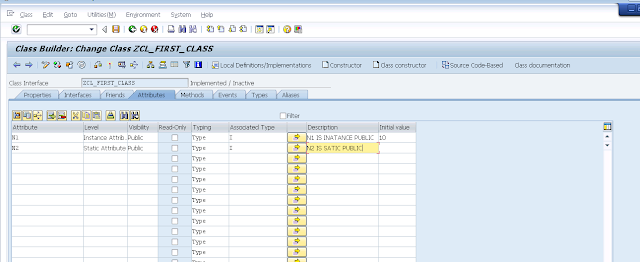










No comments:
Post a Comment