Ex :-
- Finding out Customer Exit for Transaction Code XD02.
Steps :-
- Go to Transaction Code XD02.
- Enter the customer Number and press Enter.
- Click on System -> Status.
- Pop-up will appear.
- Double click on program.
- Click on Goto -> Attributes.



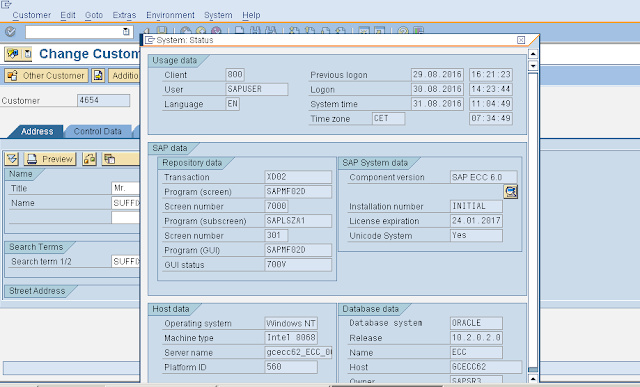









No comments:
Post a Comment