Function Module Exits
- Function module exits add functions to R/3 applications. Function module exits play a role in both menu and screen exits.
- When you add a new menu item to a standard pull down menu, you use a function module exit to define the actions that should take place once your menu is activated.
- Function module exits also control the data flow between standard programs and screen exit fields. SAP application developers create function module exits by writing calls to customer functions into the source code of standard R/3 programs.
- These calls have the following syntax:
Ex :-
- Searching Function EXIT for XD02 Transaction Code.
Steps :-
- Go to Transaction Code XD02.
- Enter the customer Number and press Enter.
- Click on System -> Status.
- Click on Find ( Cntrl + F ).
- Pop-up will appear.
- Enter Find as CALL CUSTOMER-FUNCTION.
- Select Program to be Include as In main program.
- Click on Continue.
- Pop-up will appear.
- Click on Choose.



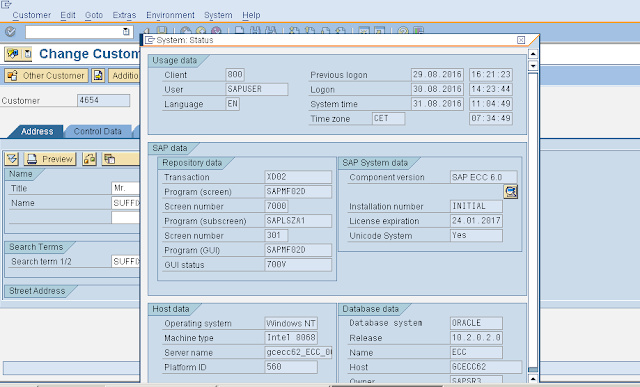


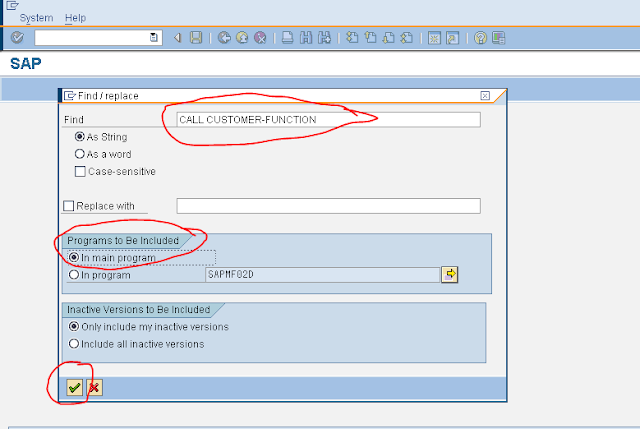


No comments:
Post a Comment