- Field exits allow you to create your own programming logic for any data element in the Dictionary. You can use this logic to carry out checks, conversions, or business-related processing for any screen field.
- Field exits are branches from a screen field with a data element reference into a function module. Field exits can be selected globally or selectively.
- Types of Field Exits.
- Global Field Exits.
- Local Field Exits.
- Global Field Exits :
- Global Field Exits are not limited to one screen. If you use the data element on multiple screens, you will branch to a function module from all these screens once the exit is activated.
- Syntax :
FIELD_EXIT_< DATA Element name >
- Local Field Exits :
- Local field exits are valid for one screen only. If you assign the screen of a specific program to the data element, then you will branch to a function module only from this screen after activation.
- Syntax :
Prefix : FIELD_EXIT_
Name : < Data Element Name>_
Suffix ( optional ) : 0 to 9 , A to Z
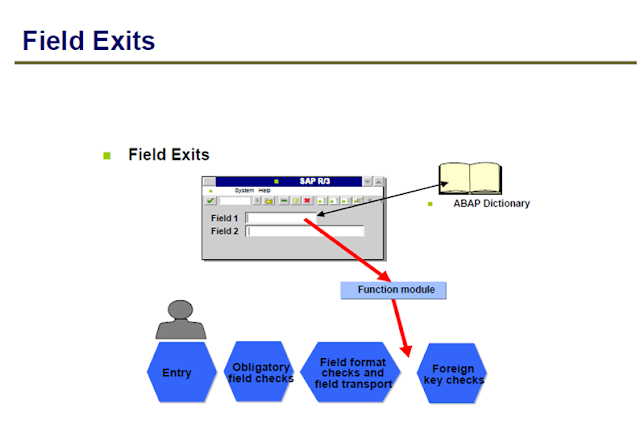

No comments:
Post a Comment