Enhance the transaction 'VA01' , To set the default value to Sold-to-party "9999” using Function Exit
Steps :
Find out the Enhancement Spot.
- Go to Transaction Code VA01.
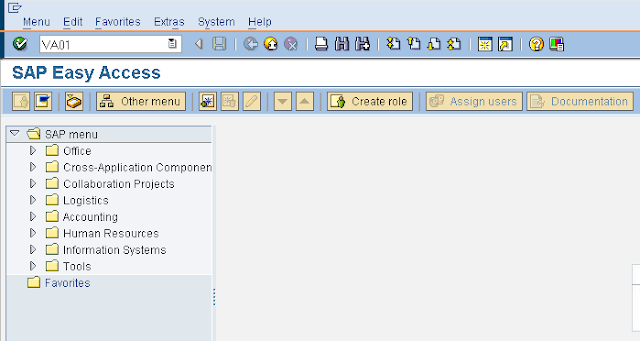
- Enter the required fields Input and press Enter.
- Click on System -> Status.
- Pop-up will appear.
- Double click on Program ( GUI ).
- Click on Goto -> Attributes.
- Go to Transaction Code SMOD.
- Click on Enhancement F4 help.
- Pop-up will appear.
- Click on Information System.
- Pop-up will appear.
- Click on All-selection and click on Continue.
- Pop-up will appear.
- Enter the Package name.
- Check the Function Module Exit.
- Click on Continue.
- By reading short description , find out the requirement suitable Enhancement Spot.
- Copy the pre-defined Enhancement Spot.
Implementation
- Go to Transaction Code CMOD.
- Enter the Project name and click on Create.
- Enter the short Text and Click on Enhancement Assignments.
- Pop-up will appear.
- Click on Yes.
- Save it either in Local Package or Package.
- Paste the Enhancement and press Enter.
- Click on Components.
- Pop-up will appear.
- Click on Yes.
- Double click on Function Exit.
- Go through on Importing and Exporting parameters.
- Double click on Include or press Enter.
- Save -> Check -> Activate.
- Click on Back button.
Test
- Go to Transaction Code VA01.
- Enter the required fields Input and press Enter.
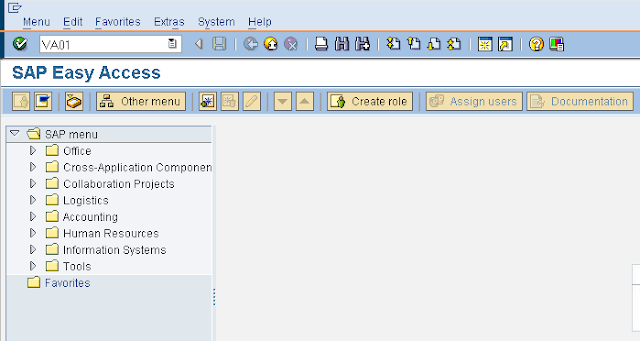




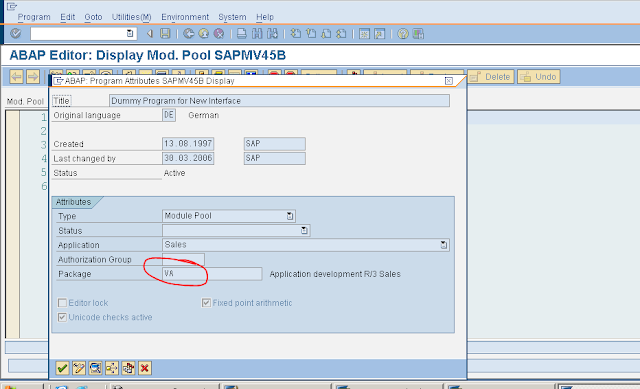













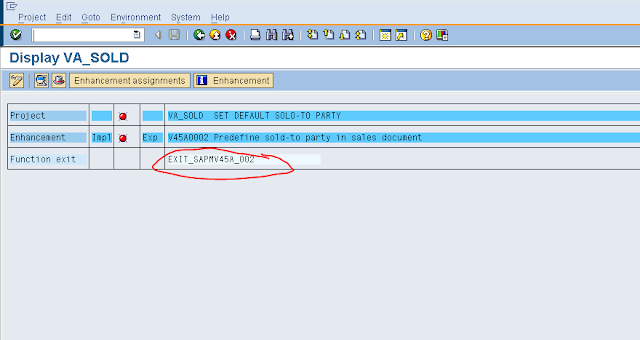



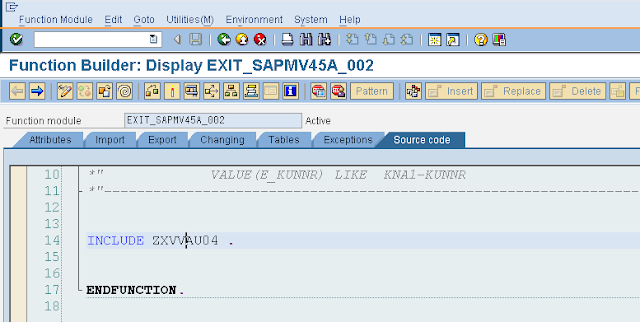



No comments:
Post a Comment