Effective date:
Effective Date transformation is a ready made logic that helps to define Time Dependent Dimensions. Time dependent dimensions are the attributes which have a validity that expires.
- Effective Date transformation defines validity of each and every record in a Time dependent table.
- It calculates and provides ‘Effective-to’ (End date) value for an ‘Effective date’ (Start date) in the input data set. Logic behind the ‘Effective-to’ value depends on the ‘Sequence column’ provided.
- Default date is assigned to the latest or active record for which validity cannot be defined.
- Input data set must contain Effective Date field.
- The input to the Effective Date transform must define at least one primary key.
- Sequence column must be defined as a primary key which helps from primary constraint error.
- Default date’ is provided in the Effective Date transform. It can be changed to required value manually.
- If Sequence column is not defined, The Effective-to value of a record will be equal to Effective Date value of next record regardless the logic.
Steps :-
- Right click on Project -> New -> Data Flow
- Enter Data flow name and Description.
- Click on Finish.
- Drag and drop Row Generation to the Data flow editor.
- Provide Row number starts from and Row count and Join rank.
- Drag and drop Row generation to Data Flow editor.
- Provide Start date and End date.
- Drag and Drop Query Transform to data flow editor.
- Join Row Generation to Query transform .
- Drag and drop Row generation Input schema Row id to Query output schema.
- Join Date generation and Query transform.
- Drag and drop Date generation input DI_GENERATED_DATE to Query output schema.
- Click on new field to add fields.
- Add fields CUSTOMER_ID, START_DATE and END_DATE to Query Transform.
- Drag and drop Effective date to Data Flow editor.
- Select Effective date.
- Click on Properties.
- Provide Effective date column , Effective sequence column and effective to column and default effective to date value.
- Drag and drop Template Table.
- Click on Data store value search help.
- Select the Target Data store.
- Provide Table owner and Table name.
- Join Effective Date to Template table.
- Click on save.
- Click on validate.







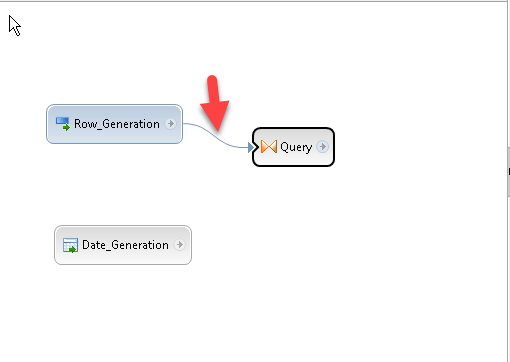









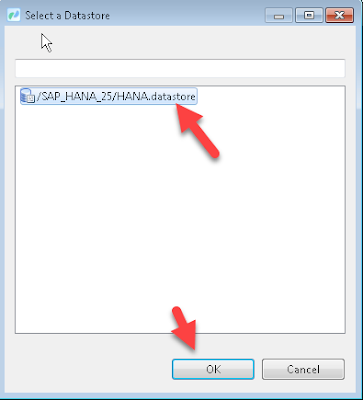






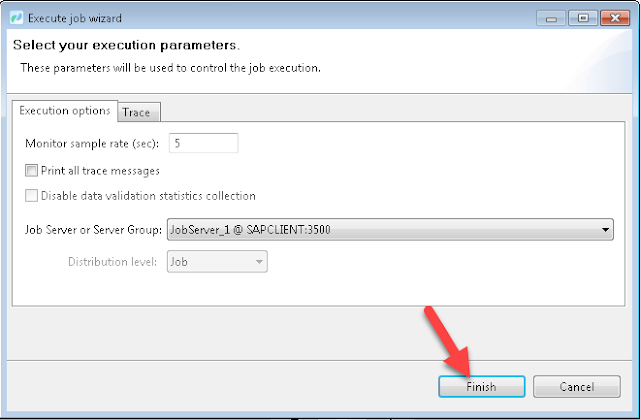




SAP fiori Real Time Hands on Training in Chennai…
ReplyDeleteDon’t always Depend on Training Institute alone.Please aware of Best Trainers too..
If You need a Best Trainer in SAP Success Factors??? Then be ready for a DEMO From the Trainer
CONTACT: 9003085882
sap fiori training in chennai
thanks for the valuable information in your blog, Best SAP training centre
ReplyDeletesap fiori training in chennai