- File Reader is used to “read files”.
- File Loader means loading data into a physical file.
- Physical file means file has structure.File with Header nothing but the columns that we want to load data is called “File Loader”.
Steps :-
- Select The Project -> Right click on it -> Click on new -> Click on Flat File format.
- Click on automatically import file formats from existing files.
- Click on Next.
- Click on Add files.
- Select the .CSV file.
- Click on Finish.
- Select our file.
- Click on Open.
- Select your Project -> Right click on it -> Click on New ->click on Data flow.
- Enter Data flow name and Description.
- Click on Finish.
- Here we see our created File Loader.
- Drag and drop this File Reader into Work Area.
- Click on value search help.
- Select our File format.
- Click on OK.
- Click on OK.
- If you want to view the source file data then right click on it and click on view data or go to our file location open that file .
- Now we see our source table data.
- Here we see our Source File data.
- Click on Close.
- Drag and drop File Loader into Work area.
- Click on value search help.
- Select the File format.
- Click on OK.
- Click on OK.
- Click on Target File Loader.
- Click on Properties -> Click on Value search help File name.
- To see File loader data.
- Select our File -> Right click on it-> click on Open.
- Initially in our File loader has only one record.
- Select the File Loader.
- Click on Open.
- Link between File Reader and File Loader.
- Click on Save.
- Click on Validate.
- Click on Close.
- Click on execute.
- Select the Job Server -> Click on Finish.



















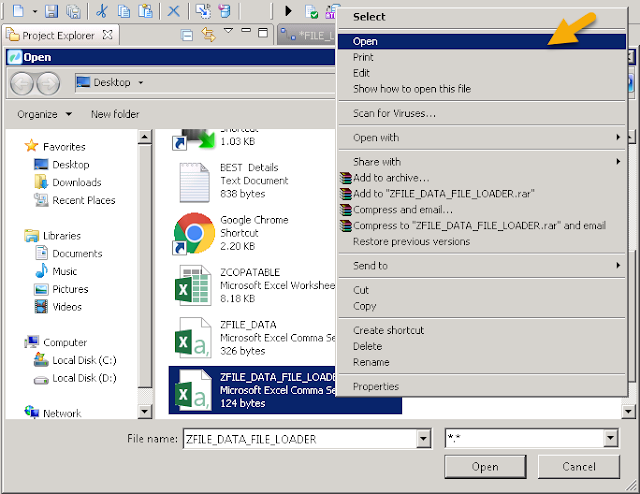







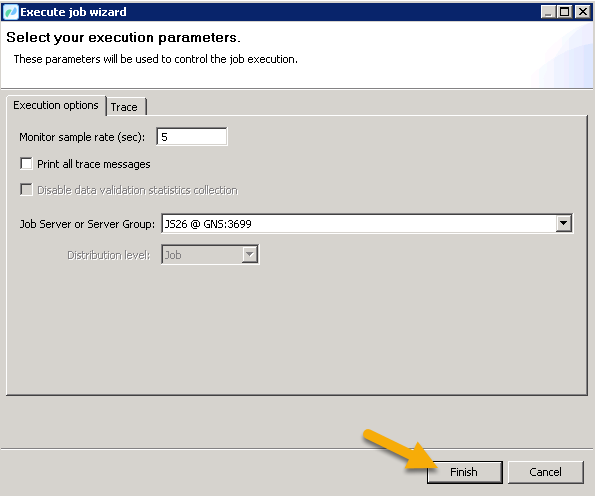



SAP fiori Real Time Hands on Training in Chennai…
ReplyDeleteDon’t always Depend on Training Institute alone.Please aware of Best Trainers too..
If You need a Best Trainer in SAP Success Factors??? Then be ready for a DEMO From the Trainer
CONTACT: 9003085882
sap fiori training in chennai
thanks for the valuable information in your blog, Best SAP training centre
ReplyDeletesap fiori training in chennai