Workflow Settings & WF-BATCH user
- Workflow settings created in Transaction - SWU3.
- Expand Maintain Runtime Environment.
- SAP Documentation states that we need a logical RFC destination with name as – WORKFLOW_LOCAL_XXX (XXX – client number) and which uses WF-BATCH (system user).
- To know Client Number.
- Select the Configure RFC Destination and click on Execute.
- Pop-up will appear.
- Logical RFC Destination along with Client Number.
- To check Logical Destination connection.
- Go to Transaction SM59.
- Double click on it.
- Click on Logon and Security tab.
- To check user.
- Go to transaction SU01.
- Enter the user name as WF-BATCH.


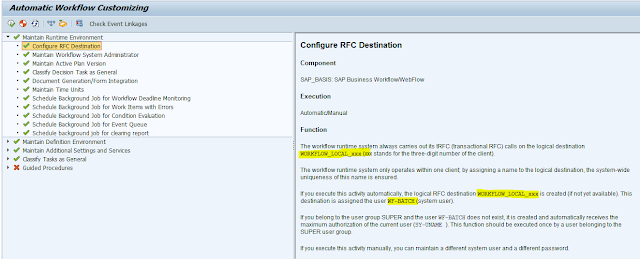






thanks for the valuable information in your blog, Best SAP training centre
ReplyDeletesap fiori training in chennai
thank you SAP success factor training in chennai
ReplyDelete