Requirements
- Create a field Exit for Data Element 'MATNR' ( Material Number )which will restrict users from entering a Material Number 'DUST201' only at 'MM01' Transaction Code.
Steps:-
To find out the Program name and Screen Number : -
- Go to Transaction Code MM01.
To find out the Data Element name.
- Click on Material Input box and Click on F1 ( Documentation Help ).
- Go to Transaction Code CMOD.
- Enter the Transaction Code PRFB.
- Select the Data Element i.e MATNR and Click on " Assign Prog / Screen ".
- Pop-up will appear.
- Enter the Fld.Exit i.e A-Z , 0 - 9 .
- Enter the program name and Screen Number.
- Click on SAVE.
- Automatically generates a Function Module.
- Click on Create Button.
- Pop-up will appear.
- Enter the Function Group name and short text.
- Click on Save.
Test
Note :
- For a Data Element we can create either Global Field Exit or Local Field Exit. At a time any one will be in active state.
- For a Data Element we can create 36 Local Field Exits i.e 0-9 = 10 , A-Z = 26 , Total = 36.


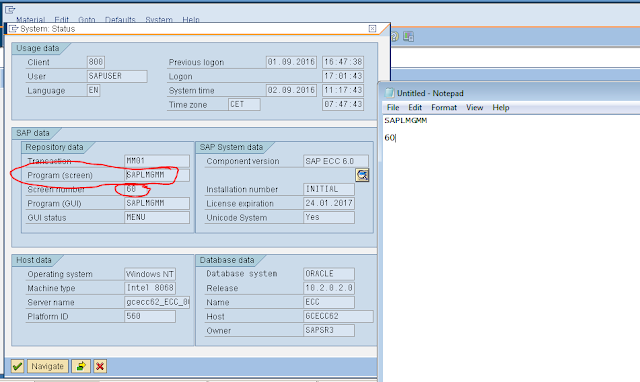



















No comments:
Post a Comment