Text Enhancements
- Text enhancements consists of custom key words and documentation for the data elements.
- Note : Text Enhancements affect all SAP applications after they are activated.
Ex : -
- Change the Text "Material " to " Material Number".
Steps :-
- Go to transaction Code "MM01".
- Click on Material Input box and Click on F1 ( Documentation Help ).
- Pop-up will appear.
- Click on Technical Information.
- Pop-up will appear.
- Copy the Data Element name.
- Go to Transaction Code CMOD.
- Click on Goto->Text Enhancements -> Keywords -> Change.
- Pop-up will appear.
- Enter the Data Element name.
- Click on Continue.
- Change the Text and Click on SAVE button.
- Pop-up will appear.
- Click on Continue.
- Cross check again by clicking Continue button.
- Our text has been changed Material to Material Number.
Test
- Go to Transaction Code MM01.
Output
- Text has been changed Material to Material Number.










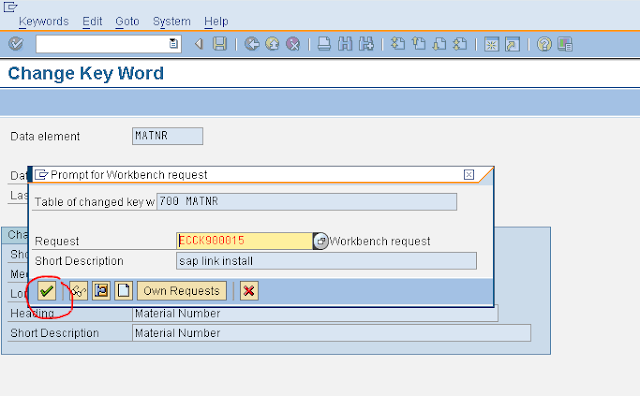





No comments:
Post a Comment